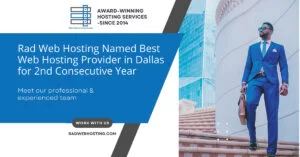Learn how to add the Social Media Widgets plugin to your WordPress site in this walk-through guide. First we will show you how to install the Social Media Widgets plugin, then give steps to add links to your Social Media URL’s. Below is an outline of the steps:
1. Login to WordPress.
2. Click “Plugins” then the “Add New” button.
3. Type “Social Media Widget” in the search box then hit the enter key.
4. Find the Social Media Widget listed, and click the “Install Now” button.
5. Once it is installed, click the “Activate Plugin” link.
6. Click “Appearnce” then “Widget”.
7. Drag and drop the Social Media Widget into the area you want your Social Media buttons displayed.
8. Click the “Social Networking” link.
9. Enter your social media URL’s, then click the
Read more in our full article – How to Add the Social Media Widgets Plugin to WordPress – http://www.inmotionhosting.com/support/edu/wordpress/recommended-wordpress-plugins/add-social-media-widgets
InMotion Hosting was founded in 2001 and provides personal and business web hosting for everyone! For more information about InMotion Hosting and the services we provide see here:
http://www.inmotionhosting.com
Duration: 1:30
Publisher: InMotion Hosting
You can watch this video also at the source.
Read more at How to Add a Social Media Widget to WordPress on Website Hosting Review.
The post How to Add a Social Media Widget to WordPress appeared first on Website Hosting Review.